Homelab
Introduction
Having a homelab, provides an environment to grow and learn. It enables the testing and development of different kinds of environments and OS's, allowing me to get hands on experience with various technologies, systems and protocols that I may not be familiar with in the industry. Homelabs can take various forms, from Virtual Machines to physical devices, but is invaluable for learning and increasing understanding of various concepts.
Network Map
Components within the network have different roles and handle data at different levels of the OSI model.
- Endpoint
- Router
- Switch
The endpoints in a network are the devices that the user directly interacts with. This can take many forms from desktop PCs, Laptops, Tablets, Mobile Phones, Cameras or even Internet Enabled TV’s. Having an insecure endpoint on your network leaves the entire network open to breaches which could spread and leak sensitive data.
The router of the network is a Layer 3 device, responsible for providing a gateway to the network. This allows the users on the internal network to access services outside such as the internet, or external devices to connect to the internal network. Home routers such as the ones provided by your ISP (Internet Service Provider) often act as multiple devices, having built in Firewall Protection, DHCP and WAP (Wireless Access Point) capabilities. Dependant on the home router, it may also have multiple ethernet ports which can connect various endpoints and acts just as a switch would do, but with less interfaces available.
A Switch works at Layer 2 (Data Link) of the OSI Model. It responsible for the transmission of data across by receiving and distributing data packets to and from the destination and source addresses. In a small home network, a switch isn’t necessary for the running of the network, however when scaling up to include multiple wired devices, a switch would be needed to provided extra physical ports.
I currently run an 8-port TP-Link switch that I have segmented into various vLan’s. When working on other peoples PC’s or Laptop, I often connect them to my network via ethernet. This ensures that any updates or any task requiring internet connectivity is as fast and stable as possible. The vLan provides an extra layer of security and provides a dedicated network for the endpoint I am working on.
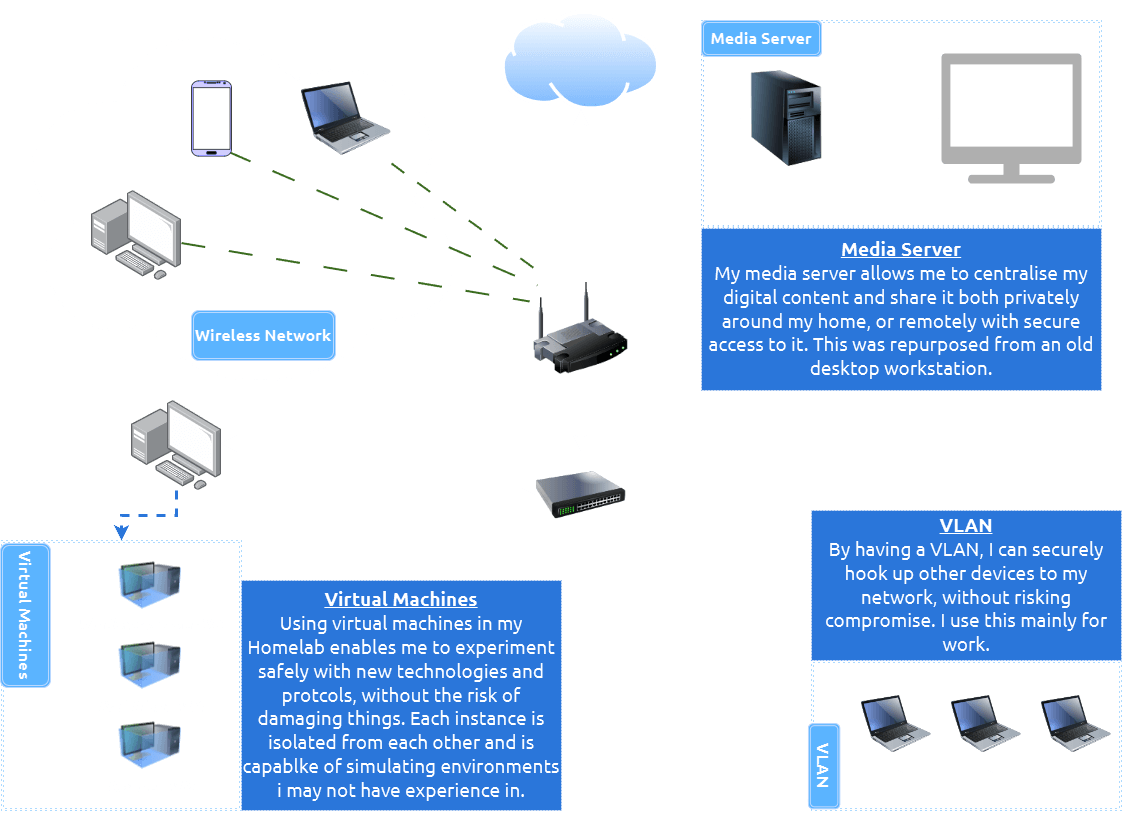
Knowing what devices are on your home network is crucial in protecting your digital environment. Having a simple network map can ensure that you are aware of all devices connected and ensure any unauthorised connections are detected so you can disconnect these, to not leave yourself open to attacks from unknown sources.
I have mapped out my home network as shown in the picture. This does not include any form of IP address or Mac addresses as these should ideally be secured and not given out, especially you public facing IP address.
Current Rig

| Component | Amazon Link | |
|---|---|---|
| Motherboard | ASUS PRIME B550M-A (WI-FI) | Buy on Amazon |
| CPU | AMD Ryzen 7 5700G (8 C/16 T) 3.8 GHz | Buy on Amazon |
| GPU | NVIDIA GeForce RTX 4060: MSI RTX 4060 Ventus 2X Black OC | Buy on Amazon |
| RAM | Crucial Ballistix 3200 MHz DDR4 16GB (8GB x2) CL16 | Buy on Amazon |
| SSD | Samsung 980 PRO with Heatsink 1TB M.2 | Buy on Amazon |
| PSU | Corsair CX650F RGB | Buy on Amazon |
| Case | Corsair iCUE 220T RGB Airflow | Buy on Amazon |
**As an Amazon Associate I earn from qualifying purchases.** |
||